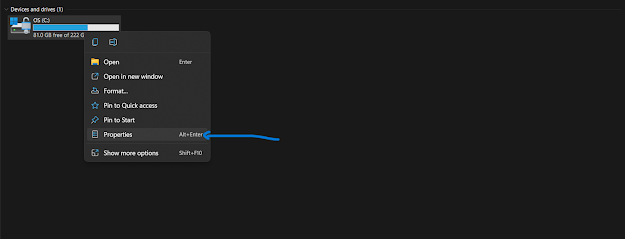Clean trash file in windows 11 very easily.

Hi Guys, Today I will show you how to clean trash file in computer partitions. It is very easy task and it will get more space in your computer. It will affect to increase your pc performance.
First of all Go to "This pc".
Then Right-click on “C” and then select “Properties” from the popup window.
Then Click on “Disk Cleanup.”
Select the files you'd like to delete.
Click on “Ok.”
Confirm your selection to initiate cleanup. Also you can select "cleanup system files" button and then it will show sytem trash (ex :- pervious windows versions files) and you can get more space in your computer.
I hope now you have an idea how to delete trash files in your computer. If you have any questions drop a message in comment sections.
Good Day!
Tags
windows 11